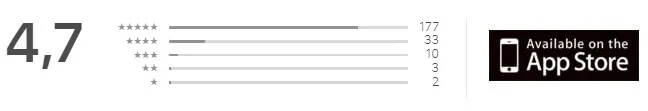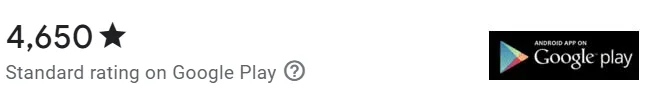With the free PHALLOSAN forte app you can optimise the achievement of your goals and increase your motivation.
The app reminds you when it is time to wear PHALLOSAN forte, because regular training is crucial for success.
You receive uncomplicated statistics on the daily wearing time and the progress of your training. The intuitive
menu navigation and visualisation also motivate you to keep going.
The "continuity value" in the app indicates how closely your training behaviour corresponds to our recommendations,
but also takes into account training that is too irregular or excessive.
The measurements in the app are not editable to ensure correct data for doctors, if desired.
Data backup is the responsibility of the user. For data protection reasons, there are no automatic data backups.
Regular backups are recommended.
In addition to the personalised training plan, you will receive valuable tips and tricks, news and offers directly in the app.
Discover your effective and motivating personal trainer.